Task 17: Editing process
In order to achieve the style of a thriller genre, we thought heavily about the conventions that made the overall atmosphere of a thriller. Elements such as colour, transitions and music were manipulated and utilised throughout the editing process to create a successful opening sequence.
We used the speed editor to make character movements appear frantic and nervous. This was added in order to mimic the fear and confusion that the character was experiencing as the gathering spiralled out of control. This was really effective in portraying our thriller genre as the speed added to tension and the frantic effect we aimed to achieve.

In order to make our film look more cinematic and suspenseful, we added a letterbox template and our logo at the beginning. Whilst our logo played, we made sure not to use upbeat music as we wanted to set the tone of the film as isolated. However, to keep in the sub genre of Indie, we used an obscure and mundane song at the start to highlight the characters sadness.

we experimented with layering sounds and volume levels in order to replicate the feeling of being dizzy or in a dream like state. We ordered the sounds and layered them in order of importance. For example, in the party scene, chanting from the teenagers can be heard loudly whilst Lara's cries echo in the background using sound effects.
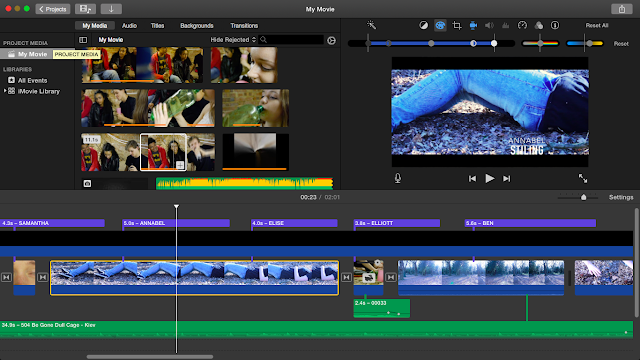
We chose to include actor credits as we panned through the shots, we chose a minimalist text so that it wouldn't pull the focus from the scene but also added a sense of mystery. Above the preview screen are colour correction bars. This allowed us to edit each scene to make them appear colder and more eery. Whilst we relied on natural lighting when filming, the colour correction tool allowed us to enhance and develop the colours and tones so that the character Lara almost appeared to blend into the nature and prompt a sense of suspense for the audience to whether or not she is okay.
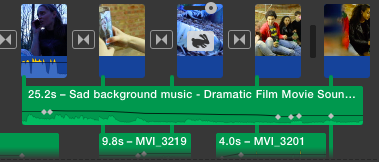
We wanted our soundtrack to smoothly transition in and out so that music did't cut suddenly and create a lack of continuity. We did this by using the sector tool and selecting the area that i would like the music to begin fading out from. This tool was really effective as the soundtracks smoothly faded in and out.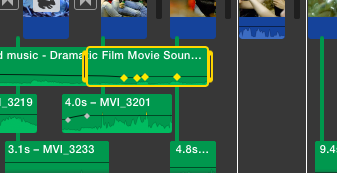
By chioma
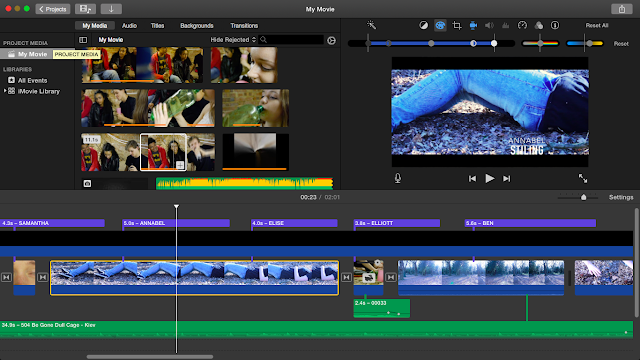
We chose to include actor credits as we panned through the shots, we chose a minimalist text so that it wouldn't pull the focus from the scene but also added a sense of mystery. Above the preview screen are colour correction bars. This allowed us to edit each scene to make them appear colder and more eery. Whilst we relied on natural lighting when filming, the colour correction tool allowed us to enhance and develop the colours and tones so that the character Lara almost appeared to blend into the nature and prompt a sense of suspense for the audience to whether or not she is okay.
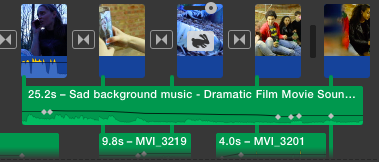
We wanted our soundtrack to smoothly transition in and out so that music did't cut suddenly and create a lack of continuity. We did this by using the sector tool and selecting the area that i would like the music to begin fading out from. This tool was really effective as the soundtracks smoothly faded in and out.
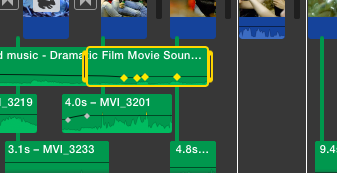












0 comments:
Post a Comment